Last semester for my introductory GIS class, part of a laboratory exercise is on creating E-R Diagrams which for me is a simple graph of the relationships between different objects within an interface. In programming, it is much like the UML (Unified Modeling Language) class diagrams that we are making before proceeding to the actual coding.
E-R diagram
A data model, which is a high level description of the available data, is needed in storing relevant information in a database. In designing databases, there should be a conceptual and the physical phase. The creation of E-R (entity-relationship) diagrams belong to the conceptual phase. The E-R diagram serves as the blueprint before creating a database.
There are things such as entity sets within an E-R Diagram
1. Entity – person, place, object, event, concept.
representation in the E-R diagram - table in the database
shape in the E-R diagram - RECTANGLE
2. Entity sets – collection of similar entities (same as “class” in object - oriented languages)
3. Attribute – property / characteristic of an entity
representation in the E-R diagram - fields in a table
shape in the E-R diagram - OVAL
4. Relationship – the link between entities
representation in the E-R diagram - primary key-foreign key equivalence in related tables
shape in the E-R diagram - diamond or writeup in the relationship line
Sample E-R Diagrams that I have made
Case1: Finding the best location for a landslide - flooding evacuation site using GIS

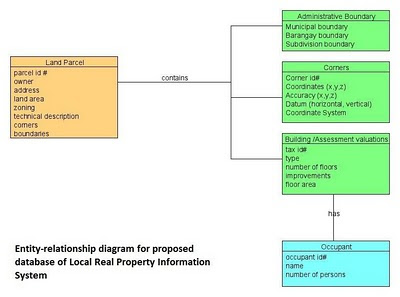
For creating simple E-R and UML diagrams above , I use a free and light weight java application called UMLET. UMLet is very easy to use, simple drag-and-drop of some preset icons and you can also create templates out of your UMLs and you can easily export your final diagram in pdf,jpeg and other supported formats and UMLet is open source.
E-R diagram
A data model, which is a high level description of the available data, is needed in storing relevant information in a database. In designing databases, there should be a conceptual and the physical phase. The creation of E-R (entity-relationship) diagrams belong to the conceptual phase. The E-R diagram serves as the blueprint before creating a database.
There are things such as entity sets within an E-R Diagram
1. Entity – person, place, object, event, concept.
representation in the E-R diagram - table in the database
shape in the E-R diagram - RECTANGLE
2. Entity sets – collection of similar entities (same as “class” in object - oriented languages)
3. Attribute – property / characteristic of an entity
representation in the E-R diagram - fields in a table
shape in the E-R diagram - OVAL
4. Relationship – the link between entities
representation in the E-R diagram - primary key-foreign key equivalence in related tables
shape in the E-R diagram - diamond or writeup in the relationship line
Sample E-R Diagrams that I have made
Case1: Finding the best location for a landslide - flooding evacuation site using GIS

Case2: Developing a GIS that will be used to organize and display real property information
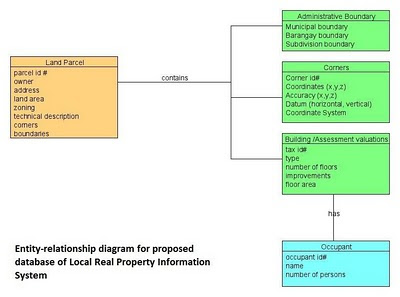
For creating simple E-R and UML diagrams above , I use a free and light weight java application called UMLET. UMLet is very easy to use, simple drag-and-drop of some preset icons and you can also create templates out of your UMLs and you can easily export your final diagram in pdf,jpeg and other supported formats and UMLet is open source.

0 Komentar
Terimakasih telah berkomentar